You are the

th visitor since 4 July 2000

: Contents viewable in the Japanese font ONLY.
The personal information provided by this form is appropriately preserved by the relevant laws and the NIFS/NINS regulations. With the consent of the corresponding primary investigator (representative researcher) in case of NIFS/NINS collaborators of other organizations, it will be used for communications concerning the LHD information system operations, and the management and statistical processing of collaborative uses. The personal information provided will not be used for any other purposes than above mentioned.
In order to apply or reply to the online form of this web site, it is necessary to agree to the above mentioned rules. If you consent, please press "Submit" to proceed, or otherwise leave the page to cancel.
Please be sure to read the above policy before entering and sending personal information from any forms.
Add module to existing system
Follow the steps below to insert more modules into an existing diagnostics system.
-
Configure digitizer
Decide what kind of modules and how many modules to use (decide channel number, sampling speed, digitizer category, etc…), and apply for the joint purchase of modules.
-
Apply for installation
Name the modules and give them station/device numbers. Make application for the installation/augmentation of a diagnostics system.
-
Prepare for data transmission
Follow the steps below. (Refer to the installation page for details.)
- Check the layout of coaxical cable ducts and optical terminal boxes
 and decide a path for data transmission. If you wish to use BNC connectors, make request for the allotment of coaxing cable duct for BNC use. Make everything ready for transmission (insert modules, connect cables and so on).
and decide a path for data transmission. If you wish to use BNC connectors, make request for the allotment of coaxing cable duct for BNC use. Make everything ready for transmission (insert modules, connect cables and so on).
- Have the existing diagnostics timing system wired to the newly-added modules.
- Let us know when all the things are ready. Call 2452 or send email to
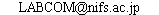 .
.
*LABCOM conducts an operation test and let you know when we confirm that they're working properly.
-
Set digitizer and timing
Go to Setting for data acquisition to set digitizer's parameters of the added modules. Click here to see how to do the setting.
to see how to do the setting.
If you wish to use another trigger/clock channel of the demodulator, you set parameters via a software application “Plasma Diagnostics Control Client System”. Click here to see how to do the setting.
Module addition should be now completed.


